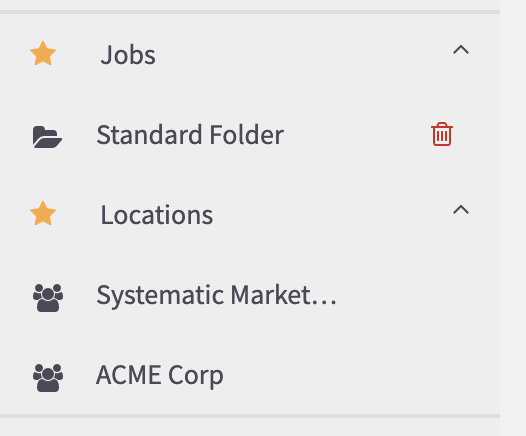To add a folder to your favourites menu, first navigate to it from the client management dashboard or from your ‘My Folders‘ area, and then click the star icon.
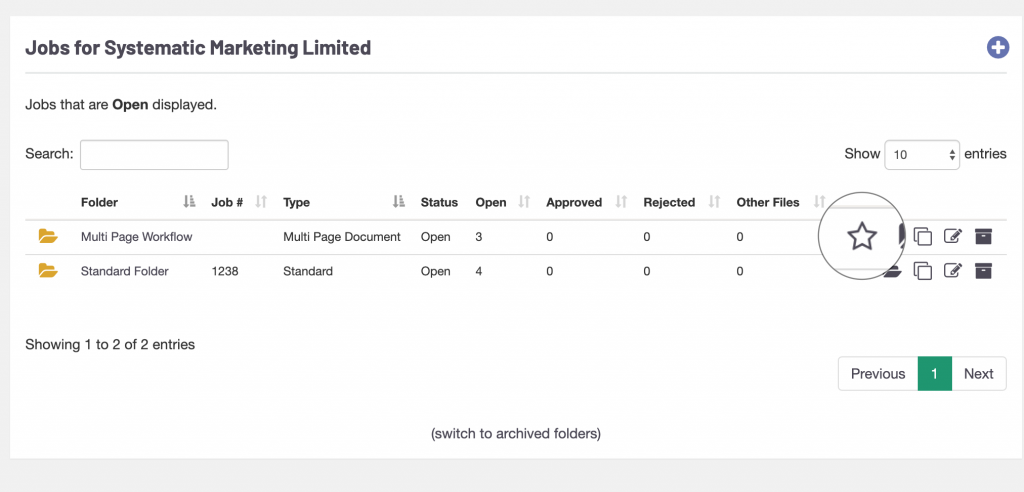
To add a company or organisation to the menu, again just click the star icon on the client list, or from the client management dashboard.
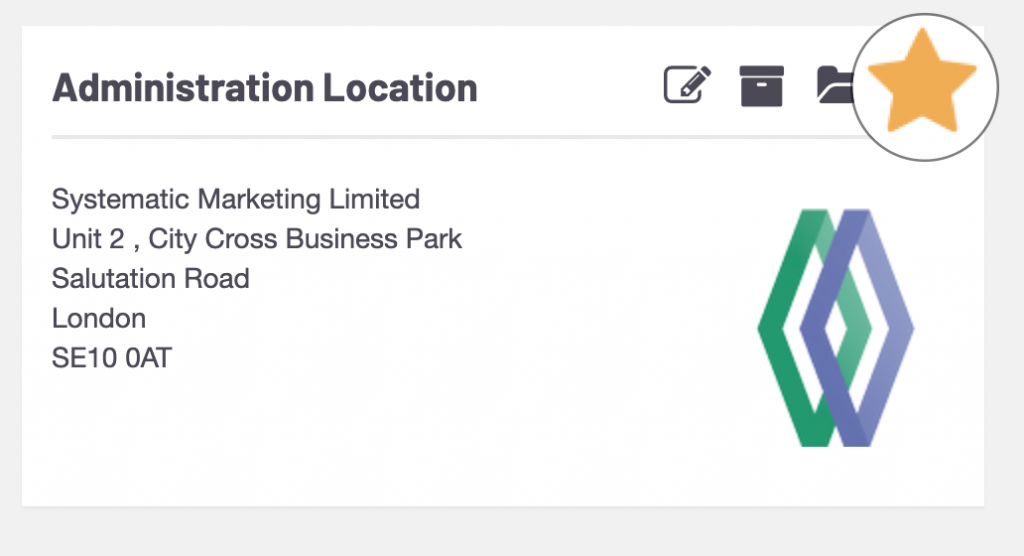
To remove a favourite you can either click the star again to toggle your choice or . you can click the trash icon besides the favourite list.