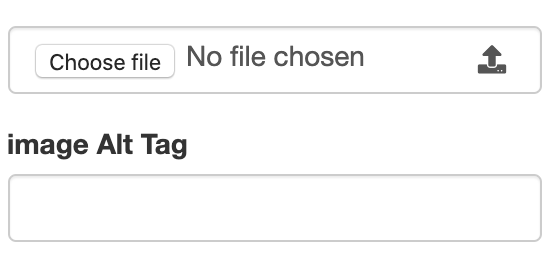There are various content regions throughout Approval Pipeline which are customisable.
home page
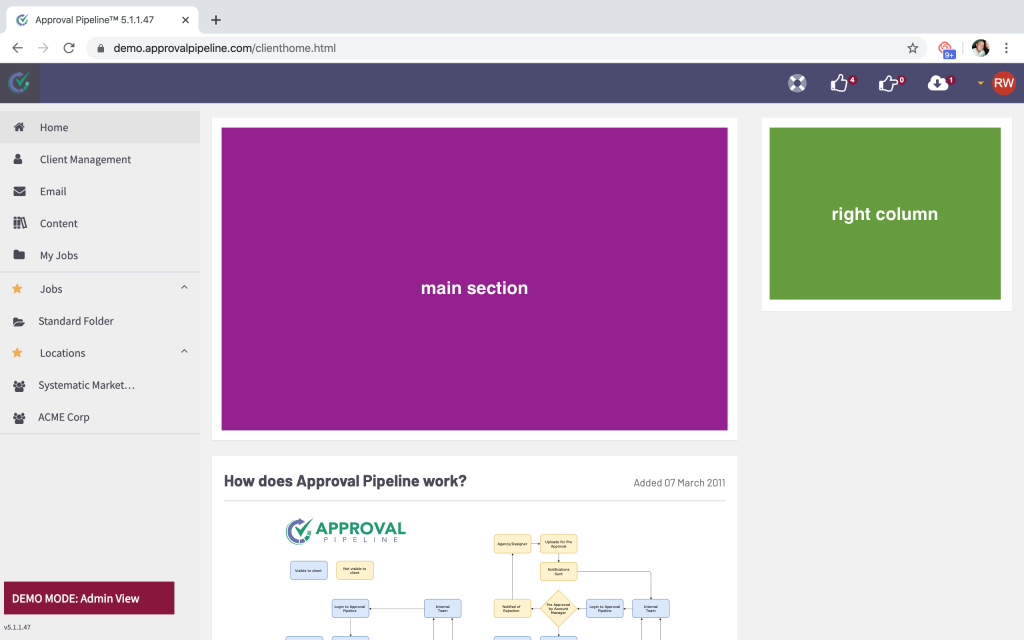
login page
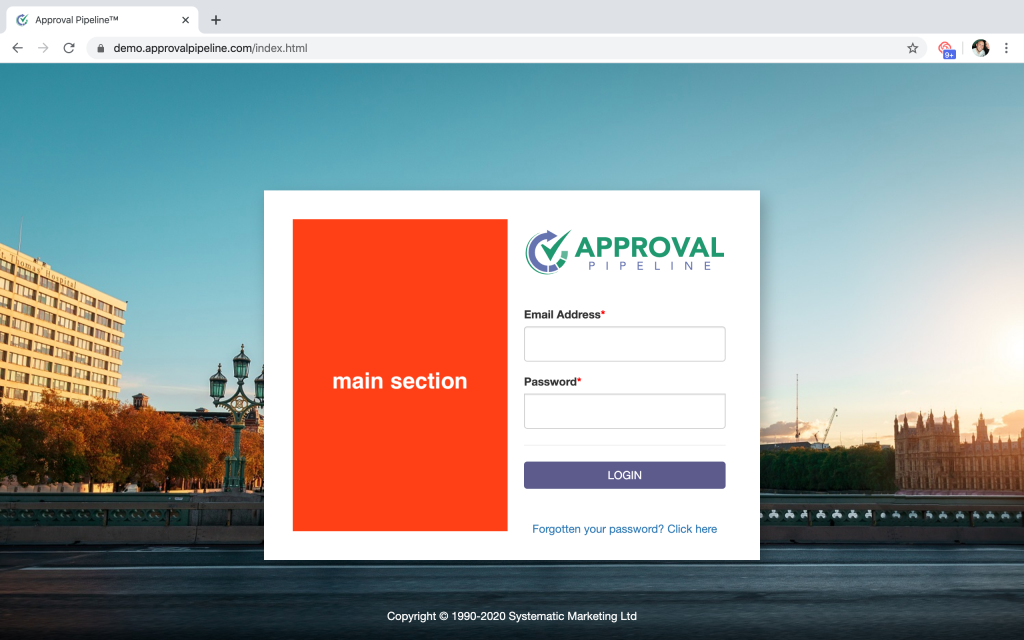
The home page content areas can have multiple items each, known as articles, while the login screen content region will only show the latest.
Enterprise users can increase this and fully customise this screen
Adding Content
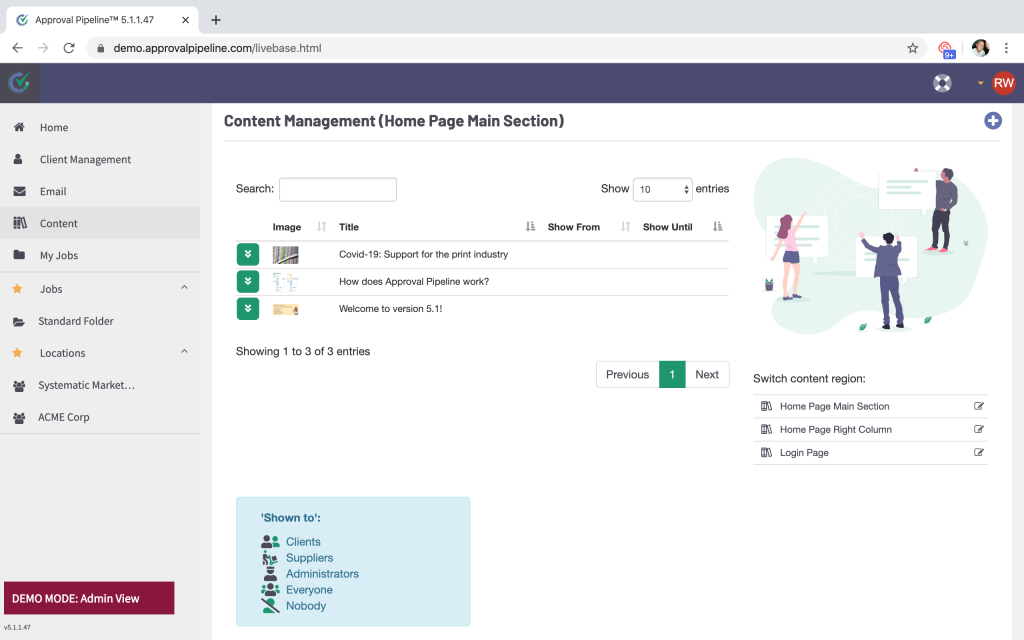
To add an article to the main section of the homepage, first you would click ‘main section‘ then the ‘Add‘ button.
The only mandatory fields here is the Title. The article ID will be filled in automatically.
You can copy and paste or write directly into the WYSIWYG editor and then click SAVE.

Show To
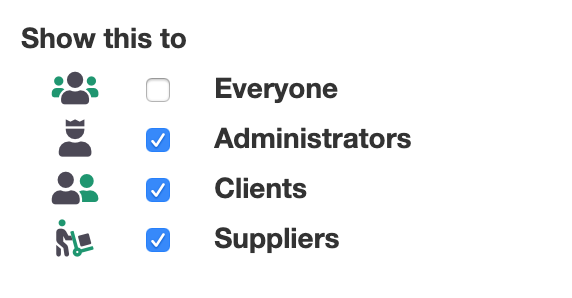
When creating an article you can choose who will be able to view it. By using the Show To options. These are linked to the location User Levels.
This enables you to show relevant information to your clients, and appropriate documents to your teams.
On the article list, you can see these settings applied:
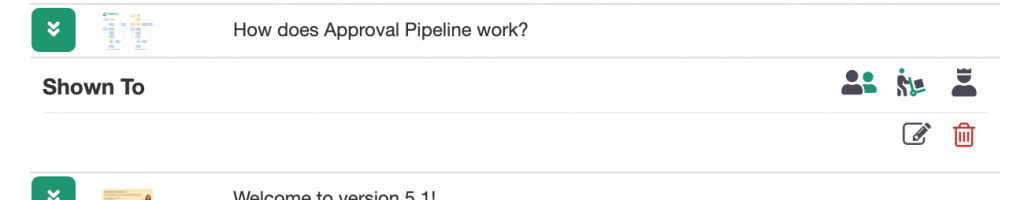
Images
Each content area can hold an uploaded image, or any image can be embedded via WYSIWYG editor.
To add an image to an article just click the ‘Choose file’ button.