The Issue
One of the challenges in managing customer approvals is email communication. For a busy printer, there can be hundreds of emails flying around at any one time and it is easy for emails to get overlooked which leads to mistakes happening.
Notifications present the biggest communication challenge. There are three types of essential notifications:
- The printer notifying the customer to let them know that a proof is available for approval.
- The customer notifying the printer to let them know they have approved the proof.
- The customer notifying the printer to let them know that the proof has been rejected (along with reasons and required changes).
The issue is not just the quantity of emails, but how emails tend to get used in larger companies. Chain emails are one of the biggest communication traps that lead to costly mistakes. The chain may begin with the customer receiving an email notification from the printer with the attached proof. The customer forwards the email to several colleagues soliciting their feedback, which they do by adding their comments to the email. The customer adds their own feedback and sends it back to the printer, and the printer is then expected to wade through the email trail, trying to make sense of it all. The scope for comments being overlooked or misunderstood is enormous.
Recommendations
If you are communicating via email then you should agree on an approval process with the customer on a project-by-project basis. You should agree on a single point of contact and for the customer to gather and consolidate the feedback and then deliver it to the printer, ideally using a feedback template for that project.
If you create the feedback template in a spreadsheet then you can have one page for the customer’s comments to you, and a second page for the customer to gather feedback from their colleagues.
When sending out notifications, be sure to make clear that customers should not reply to the email. They should send their feedback using the template instead. Reminders should be sent when getting close to the agreed deadline, again with a note that customers should not reply to the email.
Approval Pipeline™ removes all this complexity because the printer simply uploads the file to be approved into a project and customers are able to log in and leave their comments and either approve or reject the proof. Notifications and reminders get sent automatically and the printer receives an alert when the customer responds.