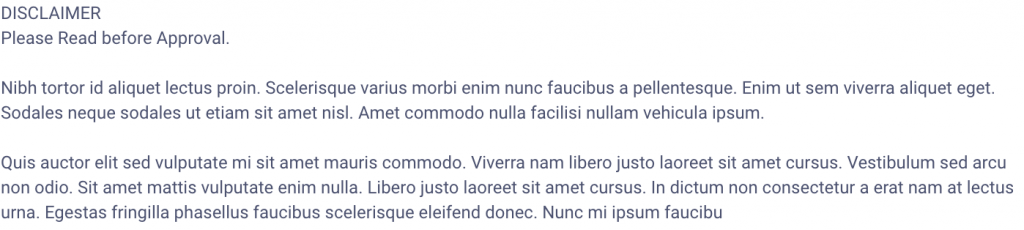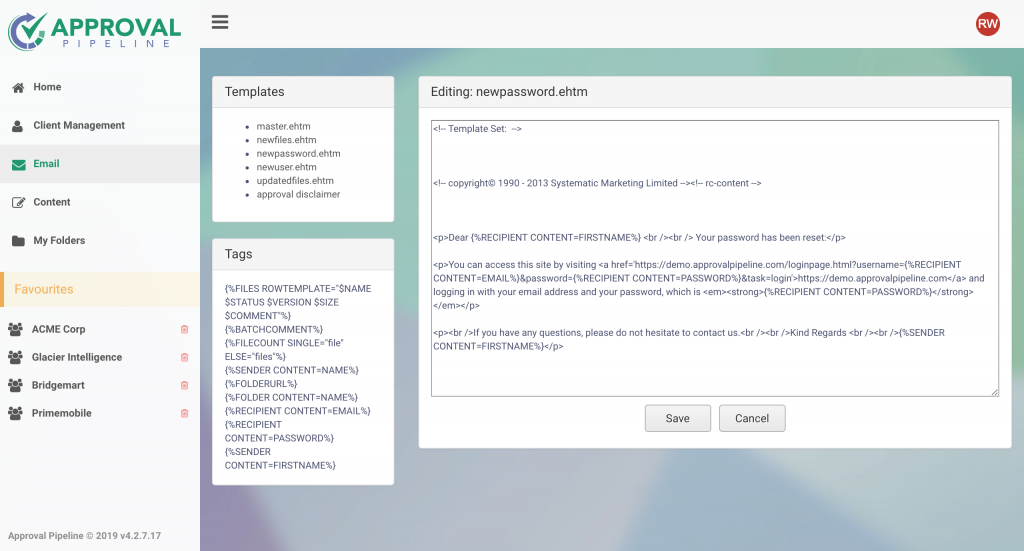
This area is meant for administrators only.
On the left you can see the email templates, which are used to create the notification emails.
The .ehtm templates are HTML, and the approval disclaimer is a plain text file.
master.ehtm
This is the master template, this would contain your header and footer.
You can use the following tags in a master.ehtm template:
$body is mandatory, this is where the inner templates will sit.
{%SENDER CONTENT=FULLNAME%}
{%SENDER CONTENT=EMAIL%}
{%SENDER CONTENT=PHONE%}
Preview:
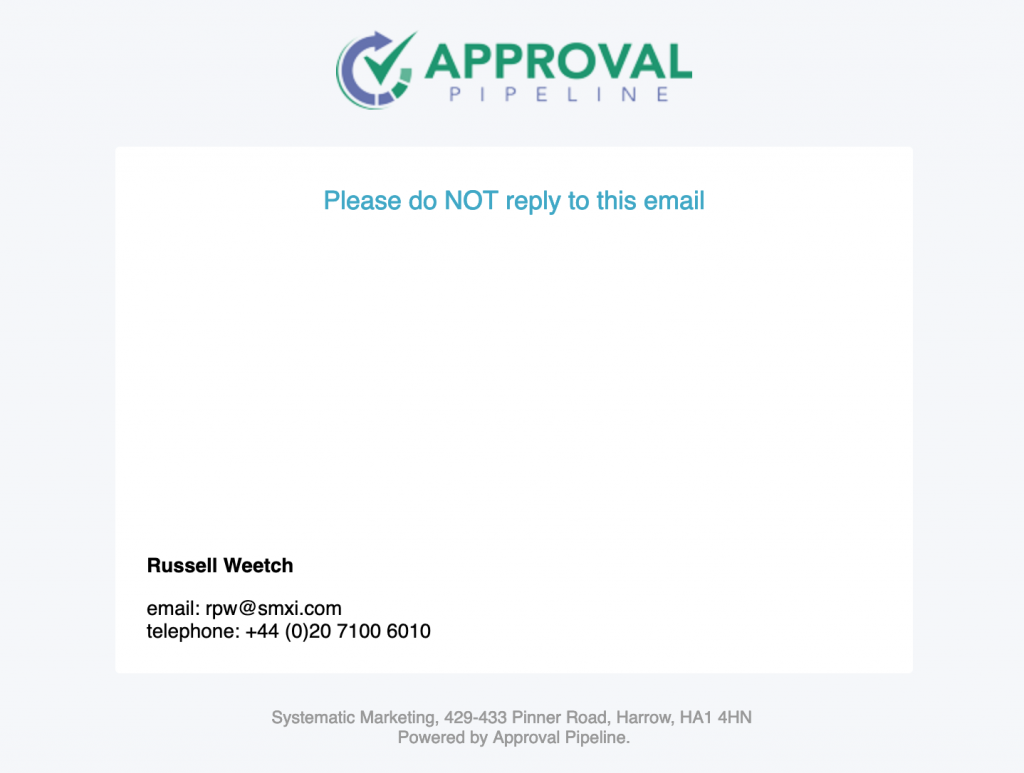
newfiles.ehtm
This is the inner template for the notification of a new file upload.
You can use the following tags in a newfiles.ehtm template:
{%FILECOUNT SINGLE=”file” ELSE=”files”%}
{%SENDER CONTENT=NAME%}
{%FOLDERURL%}
{%FOLDER CONTENT=NAME%}
{%FILES ROWTEMPLATE=”$NAME $STATUS $VERSION $SIZE $COMMENT”%}
{%BATCHCOMMENT%}
Preview:
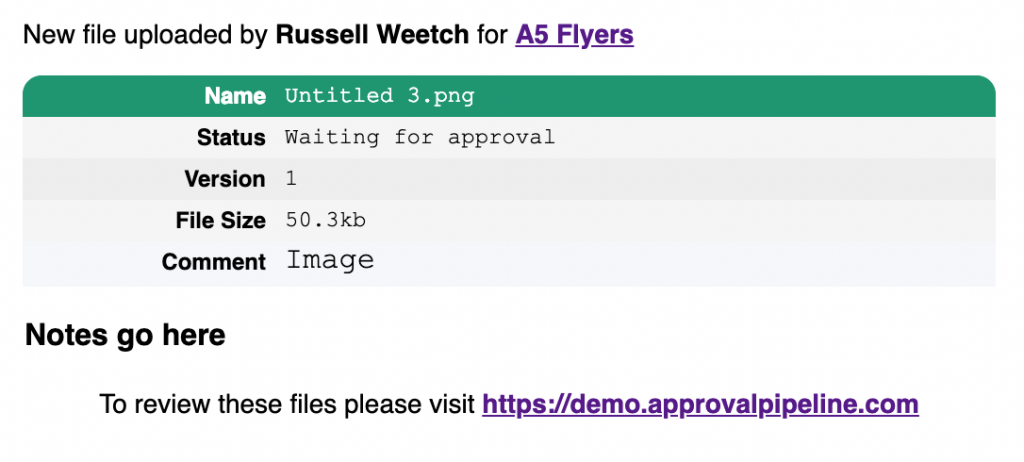
newpassword.ehtm
This is the email which gets send when a user account gets its password reset.
You can use the following tags in a newpassword.ehtm template:
{%RECIPIENT CONTENT=FIRSTNAME%}
{%RECIPIENT CONTENT=EMAIL%}
{%RECIPIENT CONTENT=PASSWORD%}
{%RECIPIENT CONTENT=PASSWORD%}
{%SENDER CONTENT=FIRSTNAME%}
Preview:
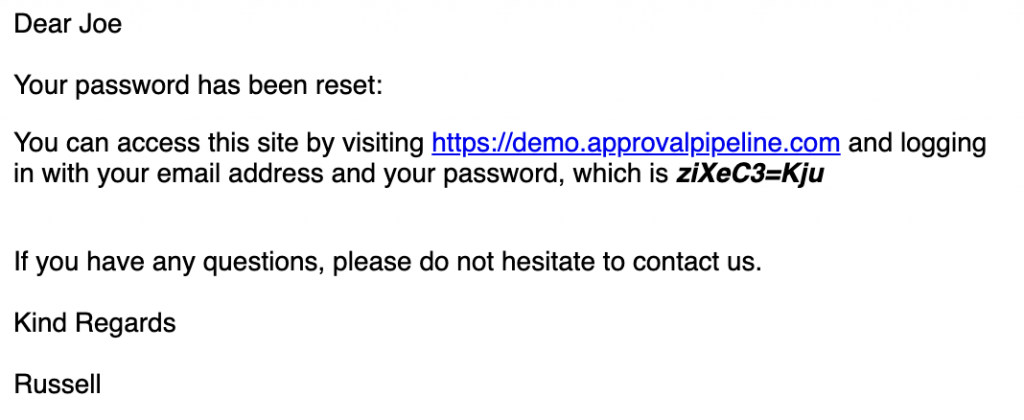
newuser.ehtm
This is the welcome email that gets sent when a user is first created.
You can use the following tags in a newuser.ehtm template:
{%RECIPIENT CONTENT=FIRSTNAME%}
{%RECIPIENT CONTENT=EMAIL%}
{%RECIPIENT CONTENT=PASSWORD%}
{%SENDER CONTENT=FIRSTNAME%}
Preview:
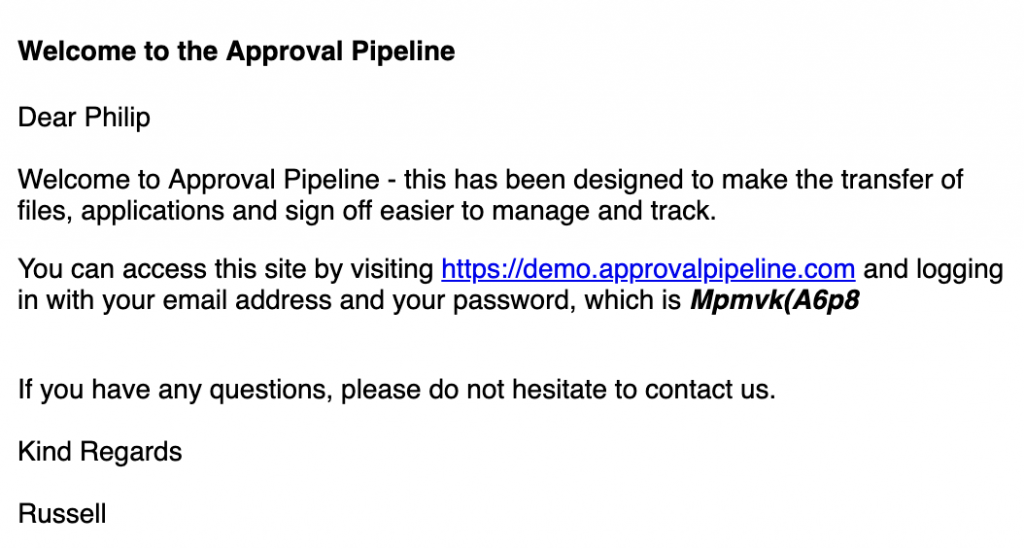
updatedfiles.ehtm
When a file is updated the file is versioned and this email is sent.
{%FILECOUNT SINGLE=”file has” ELSE=”files have”%}
{%SENDER CONTENT=FIRSTNAME%}
{%FOLDERURL%}
{%FOLDER CONTENT=NAME%}
{%FILES ROWTEMPLATE=”$NAME $STATUS $VERSION $SIZE $COMMENT “%}
{%BATCHCOMMENT%}
Preview:
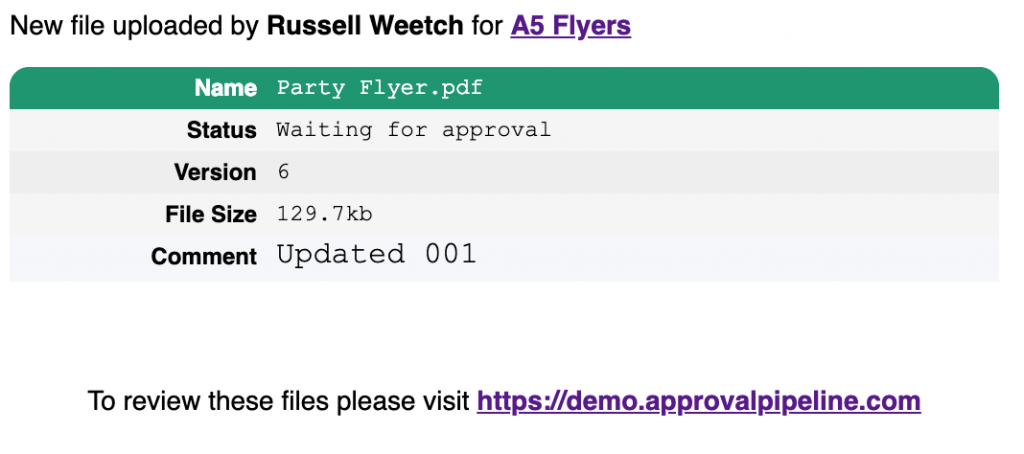
approval disclaimer
This file can be any text, this will be shown just before an approval is committed.
Preview: