When you are dealing with large clients and complex print jobs there are many issues that can result in disagreements about what was sent, who approved which version – and that’s the tip of the iceberg! In the interests of good relationships it’s good to have a system that works – not just for you, but for your clients and sub-contractors too.
System strategy 1 – agree what’s what
This might seem like teaching our grandmother to suck eggs – but it’s often skimmed or overlooked. If you’re dealing with an existing client it’s easy to assume that things will go ‘as usual’, but not necessarily wise! It only takes one additional person to be introduced into the client’s team and things can rapidly get off track.
Each project should start with a simple agreement listing project name, brief notes, deadlines, lead times, person with final sign-off and project manager at the client’s end (these may be two different people), names of other client personnel who may have input. The client should get a copy of this, particularly the person with the final sign-off.
You should include your own project manager’s name – and then make sure they stick to the agreed process.
System strategy 2 – make navigating file versions simple
You may know what DGS B2 200404 v1 means, but does everyone else involved in the project? Our advice is to create file names that everyone can understand, so a naming protocol might be:
Client name (or initials)/description of project/month year deadline/ version
This might look like: DGS-Exhibition flyer-April2020-v1.pdf
This ensures that the client knows what the file is and the date and version help to ensure everyone knows where they’re up to. If sub-contractors are involved for any specialist services, it’s a simple protocol for them to follow.
System strategy 3 – keep everyone in the loop
When a new version of a project is created ensure everyone on the original project list gets notified. Email notifications should be include a clear notification that this document [DOCUMENT NAME] replaces [DOCUMENT NAME previous version].
Even if you’re using a shared folder in Dropbox, OneDrive or Google docs, it’s worth also ensuring email notification is sent out when the file becomes available. Not everyone spots the ‘updated’ flag.
Running a system like this may be onerous to start with, but if you do it for all your clients and every project, it will become a habit and simply be ‘the way we do things here’. Less confusion, fewer mistakes and happier clients.
You can get our practical guide here (bottom of the page). If you want help to put this kind of system in place take a look at what the Approval Pipeline offers.